BURY Motion Universal Operations Instructions
Browse online or download Operations Instructions for Motor vehicle electronics BURY Motion Universal. BURY Motion Universal Operating instructions User Manual
- Page / 19
- Table of contents
- BOOKMARKS



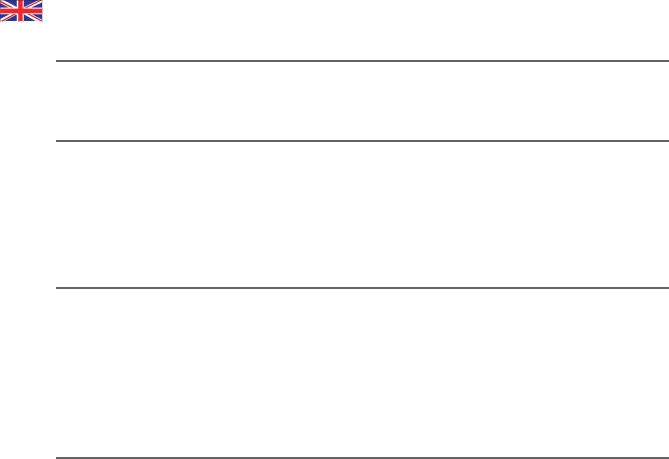
Summary of Contents
Index Introductory information 2 1. General 2 2. Security guidelines 2Installation of the hands-free car kit 4 3. Scope of supply 4 4. Installati
10Installation of the hands-free car kit 6. Installing the BURY Motion Universal in your vehicle Step 1: Connecting the BURY Motion Universal wit
11With the help of a suction pad you can attach the BURY Motion Univer-sal to the windscreen. To do this, use the press-stud on the Window Mount in or
12Installation of the hands-free car kit 7. Inserting and removing the mobile phone Insert the smartphone in the BURY Motion Universal. Before you ins
13Removing the smartphone from the BURY Motion Universal.To release the locking mechanism press the button on the right hand side of the device.Now re
14Operating guidelines 8. Rotating the BURY Motion Universal You can turn the smartphone by 180 degrees (90 degrees to the left or right accordingly)
15 10. Establishing a Bluetooth connectionIf you wish to establish a Bluetooth connection between your mobile and the HFCK for the first time, you hav
16Operating guidelinesthese steps are taken by pressing the end button) or the first call can be ended and the second call answered (by pressing the c
17Operating guidelines12. Playing back music from your smartphoneYou can play back music files saved on your iPhone via the BURY Motion Universal, tha
18Further information14. Service In case of general or technical queries, suggestions and comments, please do not hesitate to contact our team at any
1915. Appropriate use of this systemThis hands-free car kit is only intended for use with Bluetooth mobile telephones and music playback systems in mo
2Introductory informationInstallation - who and where The installation of this system can be carried out by yourself but please observe the installati
Introductory information3Intended useWe shall not be liable for damages or malfunctions due to improper use of the hands-free system. Therefore, do no
4Installation of the hands-free car kit 3. Scope of supply89
5The hands-free car kit (HFCK) is supplied with different combinations of components, depending on the sales regions (countries). The operating manual
6Installation of the hands-free car kit 4. Installation of the system Important:When positioning the device please take care that it does not impair t
7Step 2:Adapting the BURY Motion Universal to the size of the mobile phone.Important: Before you begin to adjust the BMU to fit your particular mobile
8Installation of the hands-free car kitInsert the mobile phone into the BURY Motion Universal. Firstly, adjust the lower width of the BMU to the width
9Step 3:Adjusting the corner fastener.Adjust the corner fastener to the thickness of the phone – increase the depth by turning it in a clock-wise dire
More documents for Motor vehicle electronics BURY Motion Universal

 (44 pages)
(44 pages)


 (28 pages)
(28 pages) (36 pages)
(36 pages)








Comments to this Manuals