BURY CC 9048 User Manual Page 1
Browse online or download User Manual for Motor vehicle electronics BURY CC 9048. CC 9048 / CC 9058
- Page / 79
- Table of contents
- BOOKMARKS




- CC 9048 / CC 9058 1
- Introductory information 2
- Микрофон 13
- PWR/LSP/LINE OUT 17
- Schritt 1: 17
- Operating guideline 39
- Operating guidelines CC 9048 40
- Overview of the key functions 49
- Oversigt over tastfunktioner 51
- CC 9048 53
- Przegląd funkcji przycisków 61
- Prehľad funkcií tlačidiel 65
- Огляд функцій кнопок 67
- Operating guidelines CC 9058 68
- Further Information 72
- Version 08/2012 79
- 60.0796.0-02-010812 79
Summary of Contents
CC 9048 / CC 9058KURZANLEITUNGQUICK USER GUIDEGUIDE RAPIDEGUÍA RÁPIDAPIKAOPASOVERSIGTSVEJLEDNINGBEKNOPTE HANDLEIDINGBREVE MANUALGHID RAPIDКРАТКАЯ ИНСТ
1010Installation of the hands-free car kitInstallation of the hands-free car kitObsah dodávky: 1. Elektronický box 2. Diaľkové ovládanie / Multifunk
1111Anschlüsse an der Elektronikbox: 1 Mini-USB 2 Stromversorgung/Stummschaltung über ISO-Kabelbaum 3 Mikrofon 4 LINE-IN 5 Multifunktionsdispl
1212Installation of the hands-free car kitInstallation of the hands-free car kit Keskusyksikön liitännät: 1 Mini USB 2 Virta- ja kytkentäjohdot / My
1313Tilkoblinger på elektronikkboksen: 1 Mini-USB 2 Strømforsyning / Demp lyden med Demp via ISO kabeltre 3 Mikrofon 4 LINE-IN 5 Multifunksjo
1414Installation of the hands-free car kitInstallation of the hands-free car kitPripojenia k elektronickému boxu: 1 Mini-USB 2 Napájanie prúdom/Sti
1515Montage des SystemsInstallation af systemetInstallation of the systemLaitteen asennus Montage du systèmeA rendszer telepítéseMontaggio del sistema
1616Installation of the hands-free car kitInstallation of the hands-free car kit1 2 34 5 6
1717PWR/LSP/LINE OUTSchritt 1:Ziehen Sie die ISO-Stecker hinten am Radio ab und ersetzen Sie diese durch die Stecker des ISO-Kabelbaums. Die nun freie
1818Installation of the hands-free car kitInstallation of the hands-free car kitMöchten Sie die Musik oder die Sprache über die vier LINE-Kabel übertr
1919 - 12V Power - 12/24V Ignition - Ground - Line-out 1 - Line-out 2 1-Line L + / Phone L + 1-Line R + / Phone R + 2-Line L - / Phone
22Introductory informationIntroductory informationChère cliente, cher client,Vous venez d’acheter un kit mains-libres de la marque BURY et avez ainsi
2020Installation of the hands-free car kitInstallation of the hands-free car kit - Micro Molex 24 - ISO - connection to the electronic box (HFCK) - co
2121Step 1:Pull the ISO jacks at the back of the radio off and replace them with the jacks at the ISO cable harness. Connect the now free ISO jacks wi
2222Installation of the hands-free car kitInstallation of the hands-free car kitKrok 1: Odpojte konektor ISO na zadní straně rádia a místo něj připojt
2323Trin 1:Træk ISO-stikket ud bag på radioen, og udskift dette med stikket fra ISO-kabelsættet. Det nu ledige ISO-stik skal du forbinde med de to bøs
2424Installation of the hands-free car kitInstallation of the hands-free car kitPaso 1:Retire el conector ISO de detrás de la radio y sustitúyalo por
2525PWR/LSP/LINE OUT1. vaihe: Vedä radion takaosassa oleva ISO-pistoke irti ja vaihda se ISO-johdinnipun pistokkeeseen. Yhdistä nyt vapaana olevat ISO
2626Installation of the hands-free car kitInstallation of the hands-free car kitÉtape 1 :Retirez le connecteur ISO à l’arrière de l’autoradio et rempl
2727PWR/LSP/LINE OUTKorak 1:Izvucite ISO utikač na stražnjoj strani radija i zamijenite ga utikačima ISO snopa kabela. Sada slobodne ISO utikače spoji
2828Installation of the hands-free car kitInstallation of the hands-free car kitPWR/LSP/LINE OUT1. lépés:Húzza le a rádió hátuljáról az ISO csatlakozó
2929Fase 1:Estrarre i connettori ISO dietro alla radio e sostituirli con i connettori del fascio di cavi ISO. Collegare quindi i connettori ISO con l
33Estimado/a cliente, Adquiriu um dispositivo de mãos livres da marca BURY e decidiu-se por um produto com elevada quali-dade, bem como por um grande
3030Installation of the hands-free car kitInstallation of the hands-free car kitStap 1:Trek de ISO-stekers achter op de radio eruit en vervang deze do
3131PWR/LSP/LINE OUTTrinn 1:Trekk ut ISO-pluggen bak på radioen, og erstatt den med pluggen på ISO-kabelbunten. Den ledige ISO-pluggen forbinder du me
3232Installation of the hands-free car kitInstallation of the hands-free car kitKrok 1: Proszę wyciągnąć wtyczki ISO podłączone do radia, na tylnej śc
3333Passo 1:Retirar a ficha ISO da parte de trás do rádio e substituí-la pela ficha da cablagem ISO. Ligar as fichas ISO agora livres aos dois conecto
3434Installation of the hands-free car kitInstallation of the hands-free car kitШаг 1: Извлеките штекеры ISO на задней панели радиоприемника и вставьт
3535Steg 1:Dra ur ISO-anslutningen på radions baksida och ersätt den med kontakten för ISO-kablaget. Den nu lösa ISO-anslutningen kopplar du ihop med
3636Installation of the hands-free car kitInstallation of the hands-free car kitPWR/LSP/LINE OUTKrok 1:Vytiahnite ISO konektor vzadu z rádia a nahraďt
37371. adım: Radyonun arkasında bulunan ISO fişlerini çıkartın ve bunları ISO kablo demetinde bulunan fişler ile değiştirin. Açıkta bulunan ISO fişler
3838Installation of the hands-free car kitInstallation of the hands-free car kitPWR/LSP/LINE OUTКрок 1:Витягніть штекери ISO на задній панелі радіопри
3939Operating guidelineOperating guidelineEine Bluetooth Verbindung herstellen Oprettelse af Bluetooth-forbindelse Establishing a Bluetooth connection
44Installation of the hands-free car kitInstallation of the hands-free car kitLieferumfangLeveringsomfang Scope of supplyAlcance de suministroToimituk
4040Operating guidelines CC 9048Operating guidelines CC 9048Sprache auswählen Nachdem die Stromversorgung der Freisprecheinrichtung (FSE) erfolgreich
4141Valg af sprog Når det håndfri installationssæt er blevet tilsluttet til strømforsyningen, aktiveres det håndfri installations-sæt, når du slår tæn
4242Operating guidelines CC 9048Operating guidelines CC 9048Nyelvválasztás Ha a kihangosítót sikeresen csatlakoztatta az áramellátáshoz, akkor a kihan
4343Selezione della lingua Dopo aver correttamente collegato l’alimentazione elettrica al dispositivo vivavoce, esso si attiva se è stato
4444Operating guidelines CC 9048Operating guidelines CC 9048Selecção de idioma Após a fonte de alimentação do dispositivo mãos-livres (DML) ter sido c
4545Selectarea limbii După ce alimentarea cu energie electrică a sistemului handsfree a fost încheiată cu succes, se activează sistemul handsfree, dup
4646Operating guidelines CC 9048Operating guidelines CC 9048Dil seçimi Eller serbest sisteminin (ESS) güç kaynağını başarılı bir şekilde bağladıktan s
4747Вибір мови Гарнітура Hands Free, під’єднана до мережі живлення, активується в момент включення запалення. Після цього необхідно обрати мову голосо
4848Operating guidelines CC 9048Operating guidelines CC 9048CC 9048StatusStatusbe-schreibungPlus-Taste 1x kurz drückenMinus-Taste 1x drücken Mitteltas
4949CC 9048 StatusStatus descriptionPress Plus key oncePress Minus key once Press Middle key onceHold Middle key for 2 seconds Press Middle key twice
55CC 90588
5050Operating guidelines CC 9048Operating guidelines CC 9048CC 9048 StatusPopis statusu1x krátce stiskněte tlačítko plus1x krátce stiskněte tlačítko m
5151CC 9048 StatusStatusbeskri-velseTryk 1x på plus-tastenTryk 1x på minus-tasten Tryk 1x på midtertastenHold plus-tasten inde i 2 sek. Tryk 2x på mid
5252Operating guidelines CC 9048Operating guidelines CC 9048Vista general de las funciones de las teclas CC 9048 EstadoDescripción del estadoPulsar 1
5353Näppäintoimintojen yleiskatsausCC 9048 TilaTilakuvausPaina plus-painiketta 1x lyhyestiPaina miinus-pai-niketta 1x lyhyesti Paina keskipaini-ketta
5454Operating guidelines CC 9048Operating guidelines CC 9048Pregled o funkcijama tipaka CC 9048 StatusOpis statusaPritisnuti jednom tipku PlusPritisnu
5555A gombok funkcióinak áttekintése CC 9048 ÁllapotÁllapot leírásaNyomja meg röviden a plusz gombotNyomja meg röviden a mínusz gombot Nyomja meg a kö
5656Operating guidelines CC 9048Operating guidelines CC 9048Aperçu des fonctions des touches CC 9048 StatutDescription du statutAppuyer 1x sur la touc
5757Panoramica delle funzioni dei tasti CC 9048 StatusStatodescrizionePremere 1 volta pulsante più (+)Premere 1 volta pulsante meno (-) Premere 1 volt
5858Operating guidelines CC 9048Operating guidelines CC 9048Overzicht over de functies van de toetsen CC 9048Status Status-beschrijvingPlus-toets 1x d
5959Oversikt over nøkkelfunksjoner CC 9048 StatusStatusbeskri-velseTrykk 1x kort på pluss-tastenTrykk 1x kort på minus-tasten Trykk 1x på den midter-s
66Installation of the hands-free car kitInstallation of the hands-free car kitBeschreibung der Komponenten: 1. Elektronikbox 2. Fernbedienung / Mult
6060Operating guidelines CC 9048Operating guidelines CC 9048Visão geral das funções das teclas CC 9048EstadoDescrição do EstadoPremir a tecla mais 1 v
6161Przegląd funkcji przycisków CC 9048 StatusOpis statusuPrzycisk Pluswcisnąć 1xPrzycisk Minuswcisnąć 1x Przycisk Środkowywcisnąć 1xPrzycisk Środkowy
6262Operating guidelines CC 9048Operating guidelines CC 9048Privire generală a funcţiilor tastelor CC 9048 StareDescriere stareApăsaţi scurt 1 dată ta
6363Обзор функций клавишCC 9048 СтатусОписание состоянияНажать 1 раз клавишу ПлюсНажать 1 раз клавишу Минус Нажать 1 раз среднюю кнопкуСреднюю кнопку
6464Operating guidelines CC 9048Operating guidelines CC 9048Översikt över knapparnas funktioner CC 9048 StatusStatusbe-skrivningTryck snabbt på pluskn
6565Prehľad funkcií tlačidielCC 9048 StatusPopis statusu1x krátko stlačte tlačidlo plus1x krátko stlačte tlačidlo mínus 1x stlačte stredné tlačidloStr
6666Operating guidelines CC 9048Operating guidelines CC 9048Tuşların fonksiyonlarına genel bakış CC 9048 DurumDurum açıklamasıArtı tuşuna bir kere bas
6767Огляд функцій кнопок CC 9048 СтатусОпис стану1x коротко натиснути на кнопку Плюс1x коротко натиснути на кнопку Мінус 1 х натиснути на середню кно
6868Operating guidelines CC 9058Operating guidelines CC 9058Bedienung via Touchscreen Die Navigation erfolgt über die verschiedenen Tasten. Mit der En
6969Utilizzo mediante touch screenLa navigazione avviene attraverso gli tasti, con le pulsante „Fine“ è possibile interrompere delle ope-razioni o t
77Toimituksen sisältö: 1. Keskusyksikkö 2. Taustavalaistu kaukosäädin CC9048. Mallissa CC9058 on monitoiminäyttö, jonka mukana on näytön pidik
7070Operating guidelines CC 9058Operating guidelines CC 9058Operação via touchscreen A navegação é feita a partir das teclas. Com a tecla fim pode ca
7171Dokunmatik ekran üzerinden kullanımNavigasyon işlemi gerektiğinde mevcut tuşları ile yapılabilir. Için kapat butonuna ile işlemleri iptal
7272Further InformationFurther InformationA detailed instructions manual for the CC 9048, CC 9058 is available on our website under the following addr
7373Le istruzioni per l‘uso complete per il CC 9048, CC 9058 sono contenute nel nostro sito in-ternet, all‘indirizzo: www.bury.com Vi auguria
7474Further InformationFurther InformationДетальна інструкція з обслуговування для CC 9048, CC 9058 знаходиться на нашому сайті за адресою: www.bury.c
7575EXPRESS WARRANTY AGAINST DEFECTS – AUSTRALIA EFFECTIVE 1st JANUARY, 2012 This product if imported by Point to Point Technology Pty Ltd is warrante
7676return of the faulty product. If you choose do not wish to proceed with the warranty claim, you must return the replacement uni to us using the pr
Version 08/201260.0796.0-02-010812
88Installation of the hands-free car kitInstallation of the hands-free car kitInnhold i leveransen 1. Elektronikkboks 2. Opplyst fjernkontroll / Mul
99Volumul de livrare: 1. Cutia electronică 2. Telecomanda / Ecran multifuncţional cu suport şi picior de montaj, şurub pentru suport şi mas
More documents for Motor vehicle electronics BURY CC 9048
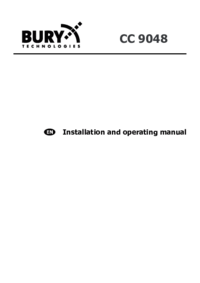


 (6 pages)
(6 pages) (18 pages)
(18 pages)







Comments to this Manuals